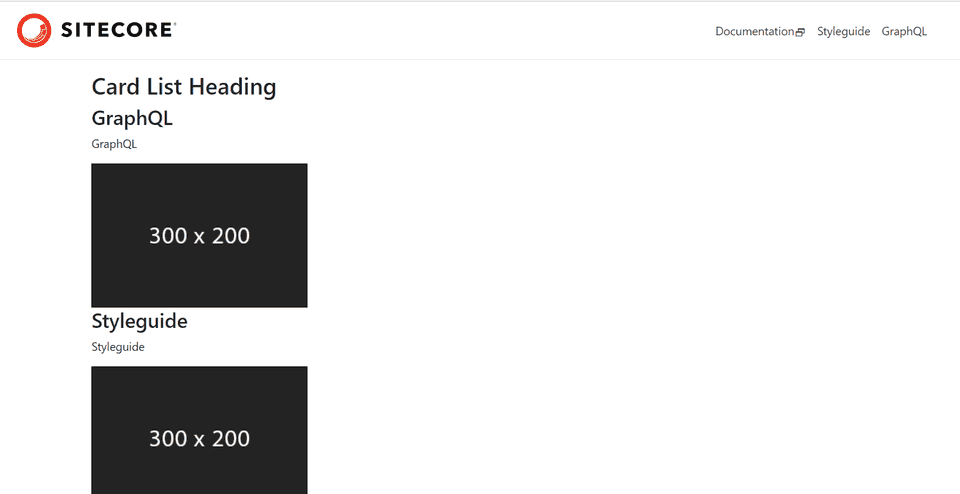Sitecore JSS with Next.js - Custom Rendering Contents Resolver
In this blog post, I will explain how to create a Custom Rendering Contents Resolver to be used for a JSS component.
To know more about Rendering Contents Resolvers, you can refer to my previous article here. Here, I created a CardList Component with a built-in Rendering Contents Resolver named Datasource Item Children Resolver.
If I need to utilize both the children items and the fields in the datasource item, we do not have a way to do so. This will either need a GraphQL query or a Custom Renderings Contents Resolver. I will be creating a Custom Renderings Contents Resolver in this example.
Creating a Custom Renderings Contents Resolver
-
Open your solution in Visual Studio.
-
As per your requirement, create a Helix project or use an existing project.
-
Create a class extending the class Sitecore.LayoutService.ItemRendering.ContentsResolvers.RenderingContentsResolver.
-
Override the ResolveContents method as per your requirement. In my example, I need the datasource item, and the children items. Below will be the implementation.
using System.Collections.Generic; using System.Linq; using Newtonsoft.Json.Linq; using Sitecore.Data.Items; using Sitecore.Diagnostics; using Sitecore.LayoutService.Configuration; using Sitecore.LayoutService.ItemRendering.ContentsResolvers; using Sitecore.Mvc.Presentation; namespace JSSProject.Resolvers { public class DatasourceWithChildrenResolver : RenderingContentsResolver { public override object ResolveContents(Rendering rendering, IRenderingConfiguration renderingConfig) { Assert.ArgumentNotNull(rendering, nameof(rendering)); Assert.ArgumentNotNull(renderingConfig, nameof(renderingConfig)); Item datasourceItem = this.GetContextItem(rendering, renderingConfig); if (datasourceItem == null) return null; JObject jobject = ProcessItem(datasourceItem, rendering, renderingConfig); IEnumerable<Item> items = GetItems(datasourceItem); List<Item> itemList = items != null ? items.ToList() : null; if (itemList == null || itemList.Count == 0) return jobject; jobject["items"] = ProcessItems(itemList, rendering, renderingConfig); return jobject; } } } -
Build and deploy your solution.
-
Login to Sitecore and go to the Path: /sitecore/system/Modules/Layout Service/Rendering Contents Resolvers
-
Insert an item with the template: Rendering Contents Resolver named Datasource With Children Items Resolver.
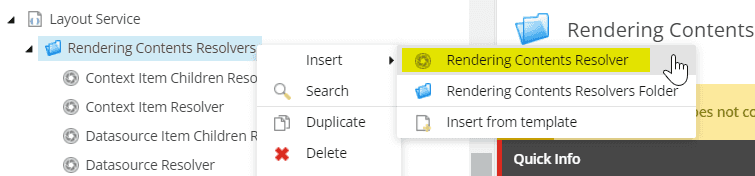
-
Add the field values as needed:
- Type: The full type name of the custom rendering resolver of the class we created earlier. In this case, it will be JSSProject.Resolvers.DatasourceWithChildrenResolver, JSSProject.
- Include Server URL in Media URLs: It is self-explanatory and recommended to be set to true.
- Use Context Item: The layout service will use the context item, instead of the datasource item if set to true.
- Rendering Contents Resolver Parameters: Key-Value parameters that will be passed to the resolver.
- Item Selector Query: This will be a query for fetching the needed items. We should be able to filter out items here too. In this case, it will be ./*.
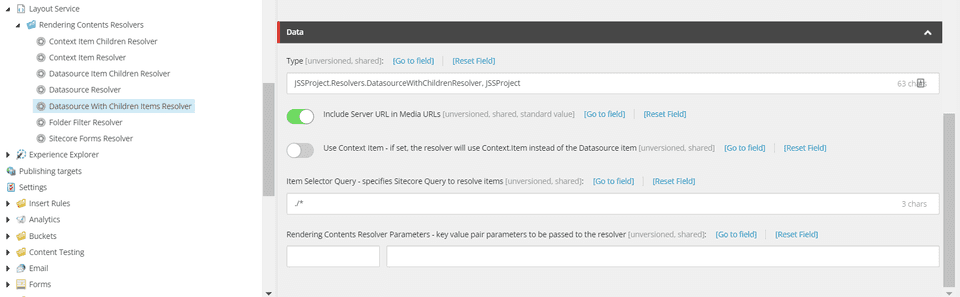
-
Go to your rendering item, and change the value for the field Rendering Contents Resolver to the Custom Rendering Contents Resolver we created.
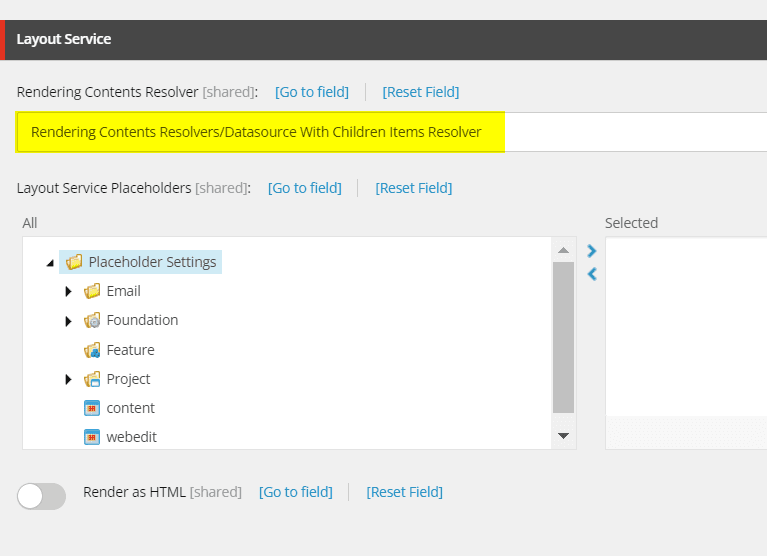
-
Now, go to the datasource template and add the fields as required. I will be adding a field named cardListHeading to my CardList template.
-
Go to your datasource item, and fill the values for the fields created.
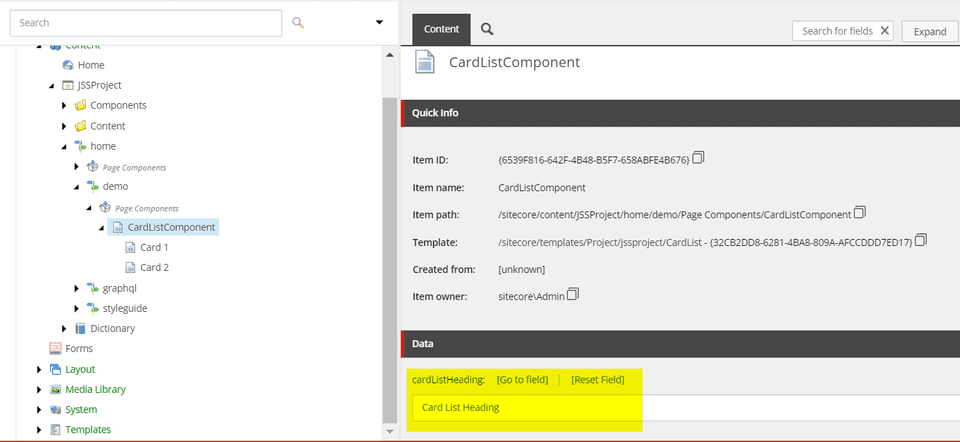
-
Save and publish to clear the cache.
-
Now, go to the GraphQL Playground and perform a layout query for your page. It should have the fields added in the response. Query:
# Write your query or mutation here query { layout(site: "JSSProject", routePath: "/demo", language: "en") { item { rendered } } }Response:
{ "data": { "layout": { "item": { "rendered": { "sitecore": { "context": { "pageEditing": false, "site": { "name": "jssproject" }, "pageState": "normal", "language": "en", "itemPath": "/demo" }, "route": { "name": "demo", "displayName": "demo", "fields": { "pageTitle": { "value": "" } }, "databaseName": "web", "deviceId": "fe5d7fdf-89c0-4d99-9aa3-b5fbd009c9f3", "itemId": "1a4a3d34-df6a-463f-8b72-58cc56ecc0d4", "itemLanguage": "en", "itemVersion": 1, "layoutId": "aec6b942-174e-581c-a1a0-50aa51432a66", "templateId": "74e5c244-4fb5-5ae9-bb19-0899d55bf312", "templateName": "App Route", "placeholders": { "jss-main": [ { "uid": "a52a4929-2ac1-4e8a-9a16-1372465c3ac0", "componentName": "CardListComponent", "dataSource": "{6539F816-642F-4B48-B5F7-658ABFE4B676}", "params": {}, "fields": { "cardListHeading": { "value": "Card List Heading" }, "items": [ { "id": "8a43ce24-7ba2-4953-8392-8517b0ad5f32", "url": "/demo/Page-Components/CardListComponent/Card-1", "name": "Card 1", "displayName": "Card 1", "fields": { "title": { "value": "GraphQL" }, "description": { "value": "GraphQL" }, "link": { "value": { "href": "/en/graphql", "text": "", "anchor": "", "linktype": "internal", "class": "", "title": "", "target": "", "querystring": "", "id": "{E507735E-CF6D-57C1-8B02-704027972952}" } }, "image": { "value": { "src": "https://cm.jssproject.localhost/-/media/System/Email/Placeholders/image300x200.jpg?h=200&iar=0&w=300&hash=2D743D7A0F958598889BE6E80062B606", "alt": "Placeholder image", "width": "300", "height": "200" } } } }, { "id": "05917a7f-0b00-4234-91d7-1faf45d5d7c0", "url": "/demo/Page-Components/CardListComponent/Card-2", "name": "Card 2", "displayName": "Card 2", "fields": { "title": { "value": "Styleguide" }, "description": { "value": "Styleguide" }, "link": { "value": { "href": "/en/styleguide", "text": "", "anchor": "", "linktype": "internal", "class": "", "title": "", "target": "", "querystring": "", "id": "{5F92EEFB-A658-56BA-98B3-0C0B1E6420E2}" } }, "image": { "value": { "src": "https://cm.jssproject.localhost/-/media/System/Email/Placeholders/image300x200.jpg?h=200&iar=0&w=300&hash=2D743D7A0F958598889BE6E80062B606", "alt": "Placeholder image", "width": "300", "height": "200" } } } } ] } } ] } } } } } } } } -
Go to the component definition in your Next.js solution and the change the code to as below.
import { Text, Field, withDatasourceCheck, LinkField, ImageField, Link, Image, } from '@sitecore-jss/sitecore-jss-nextjs'; import { ComponentProps } from 'lib/component-props'; type CardProps = { id: string; fields: { title: Field<string>; description: Field<string>; link: LinkField; image: ImageField; }; }; type CardListComponentProps = ComponentProps & { fields: { cardListHeading: Field<string>; items: CardProps[]; }; }; const CardListComponent = ({ fields }: CardListComponentProps): JSX.Element => ( <div className="container"> <Text field={fields.cardListHeading} tag="h2" className='h2' /> <div className="flex flex-row">{fields?.items?.map((card) => card && <Card {...card} />)}</div> </div> ); const Card = ({ fields, id }: CardProps): JSX.Element => ( <div className="basis-1/2" key={id}> <Text field={fields.title} tag="h3" className='h3'/> <Text field={fields.description} tag="p" /> <Link field={fields.link} className="link-field"> <Image field={fields.image} /> </Link> </div> ); export default withDatasourceCheck()<CardListComponentProps>(CardListComponent); -
Save and reload your page.
Happy Sitecoring!